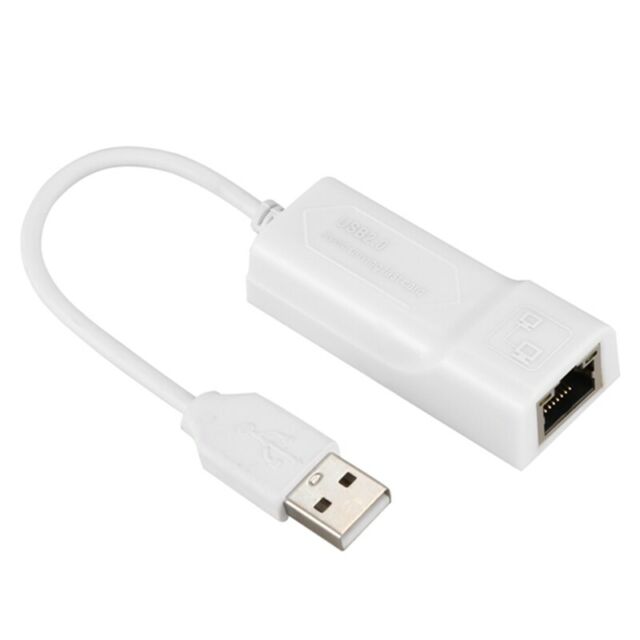Bay Networks BayStack ARN Routers none manuels
Manuels d'utilisation et guides de l'utilisateur pour Mise en réseau Bay Networks BayStack ARN Routers none.
Nous fournissons des manuels en pdf 2 Bay Networks BayStack ARN Routers none à télécharger gratuitement par type de document : Manuel de service

Bay networks BayStack ARN Routers none Manuel de service (152 pages)
marque: Bay-networks | Catégorie: Mise en réseau | Taille: 1.62 MB |

Table des matières
Contents
9
Conventions
20
Acronyms
21
Chapter 1
25
ARN0004B
31
(4 Places)
32
Caution:
35
ARN0062C
36
ARN0067A
37
Chapter 2
55
$) appears
68
Chapter 3
71
Chapter 4
85
Appendix A
93
<interface>
95
<IP address>
95
<interface>
95
<port #>
97
<TFTP host>
98
<TFTP
98
Appendix B
101
Adapter modules
103
Expansion module
103
Base module
103
(continued)
105
(continued)
106
Appendix C
119
CAB0107A
122
CAB0108A
124
Appendix D
133
CV0004002)
140
Adapter Modules
141

Bay networks BayStack ARN Routers none Manuel de service (156 pages)
marque: Bay-networks | Catégorie: Mise en réseau | Taille: 1.19 MB |

Table des matières
Contents
11
Acronyms
22
CompuServe
28
InfoFACTS
29
Chapter 1
31
ARN0004A
37
Base module
39
ARN0063A
41
ARN0068A
43
ARN0067A
45
ARN0064A
47
ARN0071A
50
ARN0072A
50
Chapter 2
61
$) appears
76
Chapter 3
79
Appendix A
93
<interface>
97
<next hop
97
<port #>
98
<TFTP host>
99
<TFTP
99
Appendix B
103
(continued)
106
(continued)
107
Appendix C
121
Appendix D
137
Adapter Modules
145

 Bay Networks CM 100 Specifications,
3 pages
Bay Networks CM 100 Specifications,
3 pages

 Connecting Remote Diagnostic Tool Kit [en] ,
18 pages
Connecting Remote Diagnostic Tool Kit [en] ,
18 pages
 Bay Networks 5782 User`s guide,
120 pages
Bay Networks 5782 User`s guide,
120 pages
 Bay Networks CM 100 Technical data,
200 pages
Bay Networks CM 100 Technical data,
200 pages
 BayStack 250 series 10/100 autosense hubs,
8 pages
BayStack 250 series 10/100 autosense hubs,
8 pages
 Bay Networks CM 100 Instruction manual,
66 pages
Bay Networks CM 100 Instruction manual,
66 pages
 Bay Networks Nautica 200 Technical data,
136 pages
Bay Networks Nautica 200 Technical data,
136 pages
 Bay Networks CM 100 Instruction manual,
140 pages
Bay Networks CM 100 Instruction manual,
140 pages
 Bay Networks 5000 User manual,
109 pages
Bay Networks 5000 User manual,
109 pages
 Bay Networks Nautica 200 Installation guide,
22 pages
Bay Networks Nautica 200 Installation guide,
22 pages
Bay Networks appareils